For On-The-Go MSPs – Making Mobile Device Support Easy
The Citrix GoToAssist Remote Support service can assist when your team is laboring mightily to ensure that one of the most critical business tools — the mobile device — is up and running 24/7.
January 7, 2014

By GoToAssist by Citrix Guest Blog
Today there are more than 10 billion mobile devices out there. And guess who needs to support them?
 Yep, it’s probably you or someone from your team. Not to worry ‒ we’re here to help! Yes, the Citrix GoToAssist Remote Support service can assist when your team is laboring mightily to ensure that one of the most critical business tools — the mobile device — is up and running 24/7.
Yep, it’s probably you or someone from your team. Not to worry ‒ we’re here to help! Yes, the Citrix GoToAssist Remote Support service can assist when your team is laboring mightily to ensure that one of the most critical business tools — the mobile device — is up and running 24/7.
What is GoToAssist Remote Support? It is the essential SaaS-based support tool designed for MSPs and IT professionals. With GoToAssist Remote Support, you can resolve technical issues by instantly delivering web-based support to customers, end users, unattended computers and servers. Many MSPs are choosing a GoToAssist solution to support their increasingly mobile user base. With GoToAssist you can provide remote tech support TO users on mobile devices, PCs and Macs. And for those on-the-go MSPs, who are out on the road quite often, delivering assistance directly FROM your very own mobile device is an option too.
Deliver support TO end users on mobile devices
Just like supporting PCs and Macs, GoToAssist lets you support a multiplicity of mobile devices:
For Samsung Android devices with OS versions 2.3.x, 4.0.x & 4.1.x, you can:
View the screen and remotely control the mobile device
Perform system diagnostics
Chat with end user to discover issues
Visually inspect hardware using SeeIT (live video streaming)
Upload files
Enable customers to request help directly from their Android device
Some features require the end user to install the GoToAssist Customer App for Samsung Android.
For all other Android devices with OS 2.3.x and newer, you can:
Chat with end user to discover issues
End user can upload files and screenshots
For iPhones and iPads, you can:
Chat with end user to discover issues
Capture screenshots (with iOS6+)
Configure device settings
Push profiles
Enable customers to request help directly from their iOS mobile device
For other phones with a web browser, a limited support feature set is available.
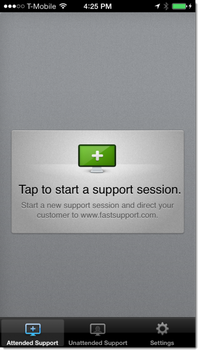 MSPs can deliver support FROM mobile devices too
MSPs can deliver support FROM mobile devices too
For On-The-Go MSPs…our GoToAssist mobile apps are great! Just like using your desktop or laptop to speed remote support to clients, you can use an Android, iPad or iPhone mobile device to deliver support.
On your iPad or iPhone, use GoToAssist for iOS, a free technician-based app.
On your Android phone or tablet, use GoToAssist for Android, a free technician-based app.
MSPs with GoToAssist Remote Support subscriptions only need to download one of the free GoToAssist (Remote Support) apps from the App Store or Google Play. For those MSPs who do not have a subscription, sign up for a FREE TRIAL or choose our completely FREE MOBILE PLAN with unlimited attended support sessions from your mobile device only. Once you have your log-in credentials, you too can start using the remote support app.
Experience the freedom of delivering support TO and FROM anywhere, at any time. Support your customers 24/7 when and where they need help.
 Jackie Murphy is a product marketer for Citrix GoToAssist.
Jackie Murphy is a product marketer for Citrix GoToAssist.
You May Also Like
