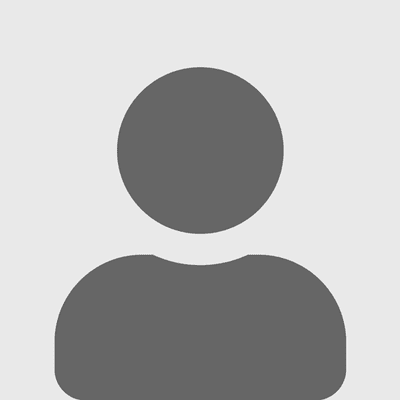VDI vs. Web-Based Desktops: 5 Reasons Why VDI Falls Short
Consider webtops as an alternative to VDI.
March 13, 2012
By Jacob
Kazakevich
If you work with IT decision-makers to help them determine the best approaches their organizations should take to fully reap the benefits of the cloud, you might be considering virtualized desktop infrastructure (VDI) as one method.
VDI will help customers move their IT to the cloud via the virtualization of their desktops. Yes, it works, but finding a more comprehensive solution for SMBs that truly delivers on all cloud computing objectives should be an even more important goal. A better solution? Web-based desktops, also known as webtops.
Knowing where VDI starts and ends is important. The following gives a basic understanding of VDI, its capabilities and its shortfalls in delivering cloud benefits when compared to other solutions. This also serves as a guide to help you to find the ideal, high-performance cloud-based computing solution that suits your customers’ needs.
Limitations: VDI brings old IT into the cloud. VDI doesnt provide any new capabilities. End-users will simply have access to their old IT by way of the Internet. VDI is just a back-end component for tech folks to transfer an existing Windows desktop to a data center. Fifteen years ago, Whoo-hoo!” In the world of todays technology, its a bit of a yawn. At best, VDI can be considered an intermediate measure to provide some remote-access flexibility. The knowledgeable companies of the world long ago moved on from simply hosting a Windows desktop. This is the age of the dynamic application.
Lets look at end-user capabilities. VDI has no built-in end-user functionality. Unlike other cloud computing solutions, like a webtop that embeds a desktop environment into a web browser, VDI provides no time-saving tools for end users. There is no way to manage user accounts or to create groups. No company directory. No dynamically controlled applications directory. No way to post company notices. No way to contact a help desk and track help desk tickets. And no way to add gadgets, like news feeds.
Management: VDI does not simplify the range of administrative tasks needed to manage an IT network; it creates more complexity as it requires ongoing management vigilance. IT managers cannot just implement VDI and forget about it. If you or your customers are managing 100 computers now, the number will be the same after moving machines into the cloud with VDI. There’s still a need to oversee each machines applications, permissions, security, SaaS and collaboration. Nothing will have changed for all the things that matter most.
Here again, unlike webtops (including the OS33 Webtop), VDI has no built-in administrative tools for controlling access rights, provisioning applications, or setting up or removing users in minutes instead of hours.
Mobile Device Access: VDI does not allow users to take full advantage of all the rapidly evolving technologies such as iPad and Android devices, due to its lack of adaptability. Few users will see benefits from running Windows 7 desktops on their iPhones. Ask a VDI vendor to demonstrate Microsoft Excel on a tablet. Image clarity becomes distorted as VDI visually — and application-wise — does not display well on mobile devices. Webtops, on the other hand, give users a modern graphic experience with a bright and colorful display on any mobile device or tablet.
Productivity: VDI often slows workflow. If your client is a major corporation, with a highly skilled, buttoned-up IT department and everyone works from a thin client, VDI can be a plus. But in a more heterogeneous, real-world environment where people work on an assortment of computers, VDI makes work less fun. End users wind up having to deal with two desktops and two task bars one that tells them what they have open when theyre working online; the other shows what files they have open locally.
What this means is that workers have to close one desktop and open the other to find and access everything they need. Its kind of like wearing two pairs of pants. You have to lower the outer pair when looking for something that might be in an inner pair pocket. Raising and lowering desktops all day isnt a lot more fun (or efficient) than doing the same with redundant trousers.
Cost: As more and more applications become “SaaSisfied,” its no longer adequate to run virtualized desktops for all users in the organization. A more flexible, unified solution is required to enable organizations to take full advantage of the cloud. Webtop technology enables end users to access the growing number of SaaS-based applications with existing Windows-based applications from one interface, without the need to deploy and maintain a virtual desktop for each user.
Conclusion
In the end, once you see beyond a few layers of misleading enthusiasm, VDI reveals itself to be a solid, but essentially limited, approach to cloud computing. If your clients want to use cloud computing to its fullest, we recommend looking well beyond VDI to a web-based desktop created to take advantage of all that cloud computing has to offer.
Jacob Kazakevich is president and co-founder of
OS33
, an IT-as-a-Service cloud platform for SMBs.
Read more about:
AgentsAbout the Author
You May Also Like