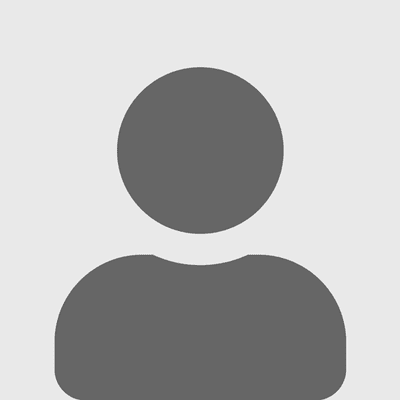Case Study: University Puts Shared Computers into Deep Freeze
July 21, 2008
Nestled in the Sierra Nevada foothills, the University of Nevada, Reno (UNR), has an enrollment of more than 16,000 students, many of whom act as transient users for the campus’ eight general access computer labs and many departmental labs. Individual classrooms also are equipped with computers that function as teaching aids for multimedia and digital presentations.
Between labs and classrooms, UNR hosts upwards of 250 computer workstations, running predominantly on Windows Vista, Windows XP or Mac OS X. In addition, the university recently built a $110 million, 300,000-square-foot knowledge center facility, opening Aug. 11, 2008, that houses around 400 computer work stations.
Under the direction of UNR’s vice president, Steven Zink, the Information Technology Division previously had implemented several software solutions for preserving the image of each workstation. With the sheer volume of shared computers on campus, the responsibility of maintaining the integrity of each workstation falls directly to the IT staff.
Problem
Although UNR students were generally respectful of the computers and the IT policies, educational, entertainment or malicious rogue software often appeared on computer hard drives. Because the computers had a consistent, collaborative image, Zink’s IT staff spent hours every day cleaning and updating workstations so other users would not be affected by unapproved software.
“Some software has a tendency to make machines less stable or, even worse, disable them entirely,” remarked Zink. “Staff were spending precious hours problem-solving – time that could have been allocated to important maintenance or customer assistance.”
From the administrative side, professors were finding operability problems with in-class computers, often employed as teaching aids, because of software that previous faculty members had left on the hard drive.
Personal security issues also had become a greater concern. Because of their transient natures, student users often left private personal information on shared computers. Zink said, “Leaving academic papers on the hard drive increases the chances of plagiarism. More importantly, social security or credit card information could lead to fraud or identity theft. These are significant security risks.”
On top of the more than 250 computers that Zink and his IT team were already maintaining, the university was working on the creation of the Mathewson-IGT Knowledge Center, which would house around 400 more computers and would stand as one of the most technologically advanced libraries in the country.
Other software solutions UNR had implemented were unsatisfactory. Was there a program on the market that could preserve a computer’s image effectively on an expansive network of computers?
Solution
While searching for a new, more effective solution, UNR’s computer labs manager, Doug Bookey, came across Faronics’ Deep Freeze software solution, which promised absolute system integrity and the preservation of baseline computer configurations.
With Deep Freeze, UNR would be able to maintain the integrity of each computer’s installed software by preserving the computer’s programmed image. If a student or teacher were to install any sort of rogue software or accidentally download a virus, the program automatically restores the computer’s original settings after it has been reset. Once the image has been installed, the computer is much less vulnerable to accidental problems and malicious actions.
Additionally, the reset system erases personal information that the previous student may have left on the hard drive or open on the desktop. “With the automatic deletion of personal information, we can feel much more comfortable about the security of our students,” said Zink.
Benefits
“Now we’ve been able to more effectively allocate time for our IT teams,” commented Zink. “We’re saving hours every day that would have been used to reinstall and uninstall software on the hundreds of computers our department maintains.”
Deep Freeze’s positive effects on UNR’s shared computing experience are tangible. Students are safer and enjoy a smoother computing experience. Teachers can install software on computers without interfering with the instruction of a following class. Most importantly, the computer labs can continue to function without strict tech-placed, mobility-limiting restrictions on users.
Zink said, “In addition to the program’s intended effects, our experience using Deep Freeze has led us to expand our use of the program to utilize its energy-saving features; the program can schedule restart, shutdown, Wake-On-LAN, Freeze, Thaw and Thaw Locked tasks dynamically to take place once or on a regular time frame.”
UNR has implemented Faronics’ Deep Freeze in all 400 computers of the brand new Mathewson-IGT Knowledge Center and expects the program to produce the same results. “With the Knowledge Center, the energy-saving benefits of the software have more weight,” said Zink. “It’s much more cost-effective to limit computer power consumption when you have to power a building that big.”
Read more about:
AgentsAbout the Author
You May Also Like