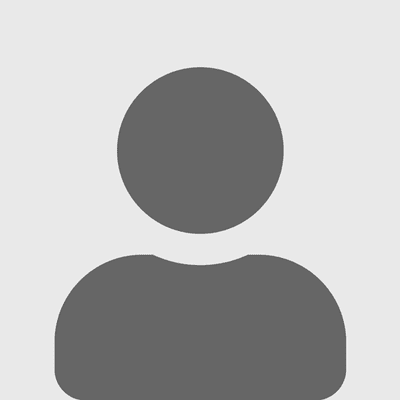Desktop Video Conferencing Can Be Profitable
Merging desktop video conferencing with unified communications can lead to profits, if done correctly.
May 20, 2010
Desktop video conferencing is on a collision course with other types of communications in the enterprise. New stand-alone desktop video conferencing solutions are arriving on the market almost daily some as services, others as PC-based products and some running on proprietary devices. While each of those types of deployments offers pros and cons, they all affect how todays desktop PC user communicates with others.
While businesses are looking to enhance the effectiveness of communications in hopes of productivity gains, they nevertheless view desktop video conferencing with suspicion, especially since it can be a disruptive technology that changes how communication flows. Whats more, the technology can create a management burden, while undermining unified communications goals.
For many the pros outweigh the cons, giving video conferencing its allure. Businesses are looking for the financial benefits of the technology, which can reduce expenses such as business travel and conference room costs. Nevertheless, desktop video conferencing can be expensive in its own right, demanding bandwidth, equipment and support to function properly.
Those issues create both an opportunity and a challenge for solution providers. The opportunity comes from a solution providers ability to provide the necessary services for success. The challenge lies in figuring out how to balance what desktop video conferencing can offer without devaluing other critical communications services like unified communications.
In other words, how do you make a disruptive technology less disruptive? The answer comes in selecting the right desktop video conferencing solution and aligning the products features with business goals.
Desktop video conferencing is primarily available under three different umbrellas services, PC software and proprietary hardware. Each method is deployed and operated differently and has its pros and cons.
Services. Desktop video conferencing services are available from several vendors and many are a subset of another technology, namely Web conferencing. Web conferencing normally allows multiple users to share desktops, incorporate whiteboards, share files and perform many other meeting-related tasks, all of which can add value to the desktop video conferencing experience. However, if those additional capabilities are not needed, the services may not offer the return on investment required to make desktop video conferencing a viable communications strategy. Services that enable desktop video conferencing rang from the free (e.g., Skype and ooVoo) to subscription-based (e.g., Ciscos WebEx and Citrixs GoToMeeting).
The services model is arguably the easiest method for incorporating conferencing into a desktop computer. Most solutions are end-user serviceable and require little more than a PC equipped with a Web camera and an Internet connection to function. However, most of the services are proprietary, so they will not work across vendors and, in most cases, offer little in the form of revenue for solution providers. A few services, such as Ciscos WebEx offer channel programs and reseller agreements where a partner can a commission.
Solution providers will find that hosted video conferencing services usually are part of a remote presence or Web conferencing package, which adds additional value if users are inclined to share desktops, record sessions, invite outsiders and so on. Several options are available, including Adobes Acrobat Connect, Citrixs GoToMeeting, Elluminates Live!, IBMs Lotus Sametime Unyte Meeting, Microsofts Office Live Meeting, Sabas Centra and iLinc. Solution providers may find integrating many of those services into other communications solutions difficult at best and impossible at worst. That means if UC is the goal, solution providers may have to use a complete UC solution from the vendor offering the services.
Software. Another path to desktop video conferencing comes in the form of software installed on the PC, which works with Webcams and IP networks. Although at first blush, locally installed video conferencing software resembles a services model, there is a big difference there is no need for an external service or host to operate. That eliminates the monthly fees associated with those services. However, the end result is a closed solution one that only works with employees inside a firewall or accessing the corporate network over a VPN. It becomes very difficult to include outsiders on video calls and requires software to be installed on any endpoint wishing to video conference.
The upside is that most of those solutions offer higher quality video, very low costs of entry and the ability to incorporate video conferencing into other communications solutions using vendor provided APIs. The primary example of that technology is HP Skyroom, a $149 package that is aimed at desk to desk video conferencing inside the firewall.
While desktop software may offer solution providers better control of the customer experience, its limitations can prevent wide-scale adoption, simply because outsiders will not be able to participate in calls.
Hardware. Quite a few vendors are pursuing the specialized hardware route, where a traditional IP phone has a camera and screen integrated into it. Those hybrid solutions, which may combine an endpoint device with an onsite PBX and a remote service, probably offer solution providers the best opportunities. Solution providers are able to sell the hardware, service the client and then earn residual revenues from the hosted services or external routing services. Ideally, a hybrid solution will incorporate with the enterprises PBX and mail server, paving the path to UC. However, there is a downside, and that comes from the proprietary equipment that is used, namely the video phone itself. A wide variety of vendors are involved in the desktop video conferencing device space, including networking vendors like D-Link, Linksys, TANDBERG and Polycom Inc. as well as service providers like 8×8 Inc..
By evaluating the options available and looking towards future communications services, solution providers should be able to carve out a niche that brings them into the profitable world of desktop video conferencing, that will help to establish long-term customer relationships, with service, hardware and training.
Frank J. Ohlhorst is a freelance writer specializing in the IT channel.
Read more about:
AgentsAbout the Author
You May Also Like