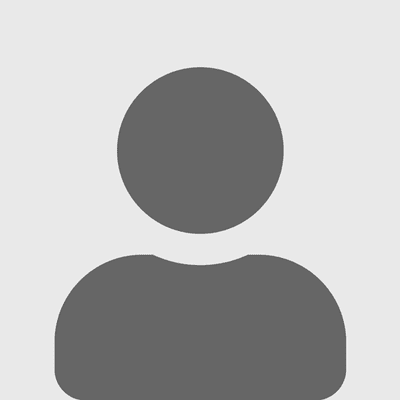Samsung BCS Integrates New OfficeServ Phones, Applications
May 10, 2010
Samsung Business Communication Systems (BCS) introduced Monday its latest line of VoIP telephones and two complementary integrated communications applications. Combined, the company said its new phones and applications will enhance collaboration among on and off-site employees.
The OfficeServ Samsung Multimedia Telephones i-series is compatible with all Samsung OfficeServ 7000 Series platforms and comes in five models: SMT-i5243, SMT-i5230, SMT-i5220, SMT-i5210 and SMT-i3105.
Among the features offered with top-of-the-line SMT-i5243 model phones are a Web camera for video calling, Bluetooth capability, an XML browser and access to a visual phone book (or caller ID with photo). SMT-i5230 model phones are provides electronic self -labelling buttons, making them ideal for users with numerous, frequently changing contacts. Five numbers can be viewed at once and users can scroll up or down to view a total of 99 numbers. For users requiring multiple line appearances and DSS/BLF buttons, the SMT-i5220 is ideal. Features of the SMT-i5220 include customizable soft keys and programmable buttons, one-touch speed dialing and easy navigation — similar to the Samsung mobile phone user interface. The SMT-i5210 is designed for administrative use and routine answering and dialing. The 14-button phone includes a backlit display and easy access to call logs, voice mail and directory. Entry-level SMT-i3105 phones, which feature basic functions such as transfer, hold and conference as well as the ability to send short messages via the display interface, are ideal for common areas such as lobbies or waiting rooms.
An optional gigabit adapter is available for SMT-i5200 model IP phones and an IP add-on module allows for 64 programmable keys.
The SMT phones are designed to work hand-in-hand with the new integrated applications OfficeServ Communicator Applications.
Samsung OfficeServ Communicator Basic offers users video calling; screen pops with incoming caller information; viewing of outgoing and incoming calls; redial; audio and video recording to a local PC; phone book for uploading Microsoft Outlook contacts; direct dialing from Communicator or Microsoft Outlook; access to network directory service via Microsoft Exchange or a similar server; a configuration tool for adding ringtones, pictures and an enhanced phone book.
OfficeServ Communicator Professional has all the Communicator Basic features and adds instant messaging, collaboration, and presence awareness functions.
Both OfficeServ Communicator applications operate in three modes – UCPhone (Unified Client), SoftPhone and deskPhone – that can be changed on the fly. The UCPhone mode, which connects users to the new SMT-iSeries phones, enables specialized functions such as uploading and downloading contacts from Microsoft Outlook. Softphone mode allows users to dial, answer, release, transfer, hold, or host conference calls right from the desktop — whether the user is in the office or on the road. DeskPhone mode provides desktop call control on all non-SMT-iSeries phones.
The Communicator Professional with Messenger application and operation in the DeskPhone mode require an OfficeServ Link and license.
Features may be shared among OfficeServ users on up to eight nodes within a Samsung proprietary network using Samsung networking software (SPNet).
Read more about:
AgentsAbout the Author
You May Also Like