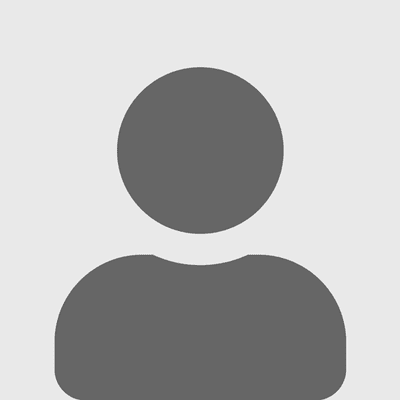Virtual PBX: New Web-Based Tools for Fast Configuration
October 14, 2008
Virtual PBX announced two new Web-based tools, available to Virtual PBX partners and resellers, that make it quick and easy for anyone who owns a phone to set up, configure and use a professional full-featured business phone system. Both tools are available now from www.virtualpbx.com at no additional cost to both new and existing Virtual PBX clients.
The company said its new Configuration Wizard allows businesses of any size to customize and configure their phone systems in just a few minutes, in contrast to competitive offerings that can take an hour or more. The Configuration Wizard steps clients through this kind of customization in minutes. Clients can enter employee names and phone numbers all at once in a simple table. Another step sets up departmental routing. Point-and-click selections set menu options. The Configuration Wizard then rolls all of this together to suggest a custom “virtual attendant” greeting that can be accepted as is or modified before it is automatically added to the system.
Virtual PBX’s new Google Gadget lets employees switch call routing among their desk, mobile or home phone instantly from within Google’s popular iGoogle framework. The new Google Gadget can be used with the Google Desktop or as an iGoogle plug-in. Both offer a convenient way for Virtual PBX users to manage their extensions without the need to log into their system through the standard Virtual PBX login screen.
The Gadget provides access to the most often-used areas of the system. For example, users can switch routing among their desk phone, cell phone, home phone or any other phone where they want to receive calls. Or they can simply change which phone will ring first. Users going on a break or into a meeting can set their extension to “do not disturb” mode, and calls will automatically be routed to other agents or to voice mail.
Every Virtual PBX system can also be configured with TrueACD queuing that routes calls to the “next available agent” instead of to a single extension. The new Gadget allows users to log in or out of any queue as needed, and Virtual PBX’s intelligent queuing system automatically adjusts routing so that managers don’t have to constantly enter or delete phone numbers into routing tables.
Read more about:
AgentsAbout the Author
You May Also Like