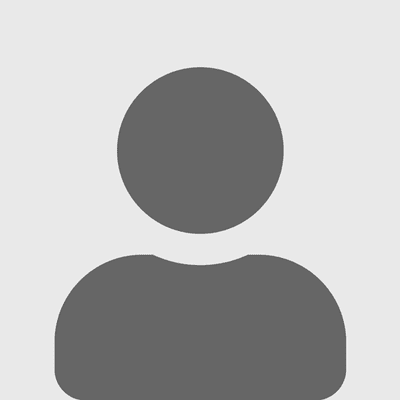UC Sales: Know Your CustomerUC Sales: Know Your Customer
This one-stop gallery helps partners succeed with UC sales.
August 3, 2016

Already have an account?
UC Sales: Know Your Customer
Editor’s Note: Click here for our UC Sales Handbook, an in-depth look at how you can improve your business with sale of unified communications services.**
We know what you’re thinking after reading that headline. Knowing your customer is one of the most basic tenets of channel sales, so what makes it so important here?
It’s because unified communications is evolving rapidly. There are oodles of suppliers from which to choose. There are myriad features available in a vast number of platforms available today. And it’s only getting more complicated for partners and their customers.
What type of business needs which functionality? It can be tough to wrap your head around.
That’s why we’ve compiled this gallery, a one-stop shop for UC sales. We dive into various customer types and outline a plan for making your UC sales a great success.
**Source material by Michael Finneran**
Follow executive editor Craig Galbraith on Twitter.
UC Sales: A Range of Options

Unified communications is evolving at a brisk pace, so it’s no wonder that some partners are struggling to keep up. Not only are there a huge number of suppliers from which to choose, UC services themselves can be very diverse.
Some have traditional PBX roots, while others are focused on full-featured business communication and collaboration. They can run on premises, in the cloud, or in a hybrid manner.
UC Sales: Customer Profile

So where, as a solution provider, do you start? With a customer profile.
What type of business your client? A conservative organization might consider traditional telephony to be the most important element of the UC system. Another more aggressive customer might be interested in all the bells and whistles, from video conferencing to file sharing in real time.
UC Sales: Employee Profile

Then it’s important to identify who the employees are. Typically, they can be broken down into two categories: the knowledge worker and the task performer.
The knowledge worker collects, processes and distributes information. This type of employee is more likely to use advanced technologies in a UC system. The person who is more task-oriented won’t use them as much.
Also, determine the average age of the company’s employees. You better believe that millennials are going to want – and demand – more sophisticated technologies.
UC Sales: Basic PBX

How about a few examples?
There are still a fair amount of customers who will put the biggest priority on the most basic PBX functions. Think about a hospital or a hotel which relies on hundreds of basic telephone connections to its rooms.
Other types of businesses, such as those in status-quo industries like manufacturing, might simply be resistant to major technological changes. Often, their IT reps are reluctant to shake things up.
That being said, a partner should still go over advanced UC functionality with them, hyping the potential for efficiency and productivity gains. They might just surprise you if you demonstrate these well.
UC Sales: Fundamental Features

The next type of customer needs fundamental UC capabilities. Those include a multi-function user dashboard and presence-enabled directory that shows the user the availability of co-workers in real time. Then they can initiate a chat or a call.
Any company with a large percentage of knowledge workers and professionals is a good fit here. Perhaps those in technology fields or service businesses.
UC Sales: Communications-Enabled Apps

The next example is the business that would benefit from communications-enabled applications. More and more, enterprise apps have voice, video, chat and email capabilities built in.
This is the customer with a large percentage of task-oriented workers performing relatively complex functions. They need to frequently connect with internal and external resources to solve problems. Their productivity will greatly increase with communications embedded into their business apps.
Clients that fit this profile will need software-development kits, APIs and development resources available to them. A solution provider can offer the imperative professional services to make this all happen.
UC Sales: Super Collaborators

Next up is the super collaborator.
Benefits can be significant for companies that heavily rely on video and audio conferencing that could be enhanced with web conferencing and screen sharing. They’ll save money by dumping their use of external conferencing services and get better sound quality from wideband VoIP.
Login credentials can keep time from being wasted at the beginning of a conference.
UC Sales: Contact Centers

A company with a contact center increasingly needs to be able to communicate with customers via voice, email, chat and social media.
Most UC platforms feature some contact-center capability, but large businesses with multiple contact centers might need a specialist supplier. It’s important for a partner to highlight the contact-center functions in enterprise UC&C suites, such as skills-based routing, agent coaching, call recording and analytics. They’ll need to make the connection between these technologies and how both the business and the call-center agent will benefit from them.
UC Sales: Microsoft Shops

The Microsoft shop is the next profile.
The company’s Skype for Business offers real-time voice and video calling, plus audio, video and web conferencing — and screen sharing. But it doesn’t include some of the functionality that business users take for granted, such as the ability to have lines appear on multiple sets or access to overhead paging systems.
Some customers who are using Skype for Business for IM and presence now want to add Microsoft real-time communications and collaboration capabilities. Others want to use a separate UC&C platform for voice, video and collaboration. Partners have options here, and many vendors have services that link their platforms to Skype for Business so they can work as one.
UC Sales: Social Collaborators

Finally, there’s the social collaborator.
Social collaboration platforms are still fairly new to UC&C. The first adopters primarily have been tech firms and startups. But any business that depends on collaborative projects across multiple locations can benefit from this. A company with younger employees who have grown up with social media and those who are willing to adapt to new ways of thinking is the best target for social collaboration.
Think of it this way: A new online “room” is set up at the beginning of a project. All team members get access via desktop or mobile device. Rather than using email, all correspondence, background info and work product is stored in the project room. Team members can scan the chat stream to stay up to speed on things.
The challenge, of course, is changing user behavior. Coordinating projects through email is embedded in many of our brains.
UC Sales: Final Thought

Remember, every customer is different. Every customer profile we’ve outlined here is a generalization. Exceptions to rules are the norm.
Don’t assume that a company with older employees won’t be open to social collaboration, or that a hotel chain or hospital will only be interested in the most basic UC features. Dig in, learn your customer’s business and help make decisions with the knowledge you gain.
UC Sales: Know Your Customer
Please click here for more Channel Partners galleries.
Read more about:
AgentsAbout the Author
You May Also Like