The Best Marketing Automation Tools Make Life EasyThe Best Marketing Automation Tools Make Life Easy
Discover how HubSpot, one of the best marketing automation tools available, makes it easy to execute a successful inbound marketing strategy.
October 13, 2017

Already have an account?
By Dean Ara
In my last post, I discussed the benefits of marketing automation and the ‘why’, and now it’s time to discuss the ‘how’. The best part about marketing automation is right in the name; it’s automated. That means less work for you, right?
While marketing automation isn’t magic (it isn’t going to write content for you or define your audience), the best marketing automation tools make it easy to execute a successful inbound marketing strategy.
TPM’s Marketing Automation Application Choice
You may have guessed by now that the team at TPM designs and guides a lot of campaigns that use marketing automation. We manage the majority of our campaigns through HubSpot, a leader in marketing automation software.
The reason we choose to use HubSpot is multifaceted, but here are just some of the features that make HubSpot one of the best marketing automation tools available:
Building, segmenting and personalizing emails
Email performance tracking and heatmaps
Keeping a database of leads and being able to see a history of conversations and content consumed
Dynamic calls to action (CTA) — CTAs can dynamically change based on visitor behavior or properties
Lead scoring based on contact activity
Lead management
Lead nurturing
Campaign triggering (if-then rules, etc.)
Publishing landing pages easily with templates
Blog hosting CMS/COS
Social media scheduling and monitoring
Lead source tracking
Page performance reporting
Google keyword finder and tracking
TPM uses HubSpot as its all-in-one marketing automation tool of choice because it is the most full-featured product on the market. Just take a look at how it compares to other applications.
Because HubSpot is a market leader, there is also an abundance of integrations offered. Some of the top integrations that you can use with HubSpot include:
Wistia (video is important in today’s marketing)
Salesforce (your team needs a robust CRM that talks to your marketing automation software)
WordPress
Slideshare (generate conversions from your presentations)
Freshbooks (SMB accounting software for billing and quoting)
GoToWebinar (promote and manage webinar attendees)
Marketing Automation Facilitates Inbound Marketing
Like most companies, if the primary goal of your marketing campaign is to attract more visitors, convert them into leads, and then close them into customers, then you’re talking about an inbound marketing approach.
HubSpot leads the pack in inbound marketing, acting as the think tank and providing much of the thought leadership behind inbound marketing.
Inbound marketing basics describe the journey that prospects/customers go through as follows:
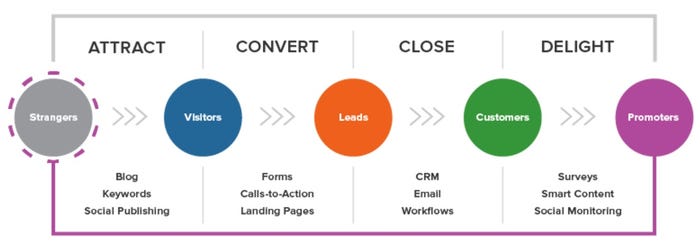
Inbound marketing isn’t a short game approach to marketing. It’s an approach that uses multiple touches across several different channels and continues long after prospects become customers to keep them engaged and talking about your product or services.
Marketing Automation Features You Need to Know About
As a Gold Certified HubSpot Partner, the team at TPM has gone through rigorous training on the marketing automation tool itself. We have helped several of our clients get onboard with HubSpot, so let us walk you through some of its best features and how you can leverage them to scale and amplify your marketing efforts.
At its core, HubSpot is a powerful email automation tool. It is possible to customize personal information, initiate send based on the recipient’s time zone, segment based on lists, just to name some of its capabilities. And once you’ve sent out your emails, it collects all the data you’d need to analyze what’s working and what’s not and gives you the power to make better decisions in the future. Here are some highlights:
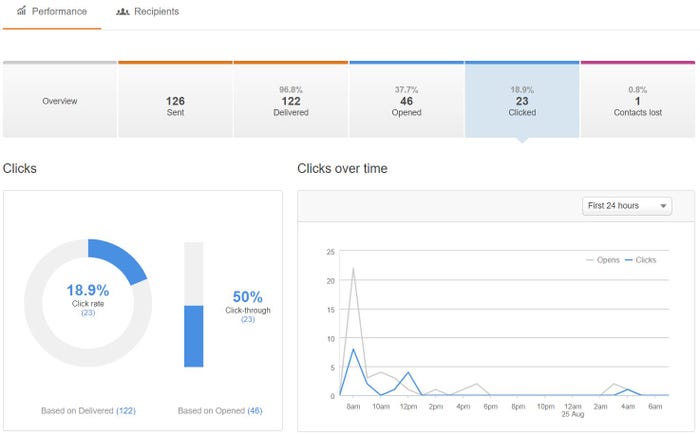
Here are the results of a customized email campaign to a specific segment of leads for one of our clients. It got a very high open rate of 37.7% and a click rate of 18.9% — this was one of the most successful email campaigns the client had to date! You can see that the number of recipients was only 126, and that’s because it was very targeted to a specific audience. You can also see when the recipients clicked on the emails.
The subject for this email was, “Claim your free trial of SharePoint on AWS today!” An enticing offer that obviously caught the attention of our recipients.
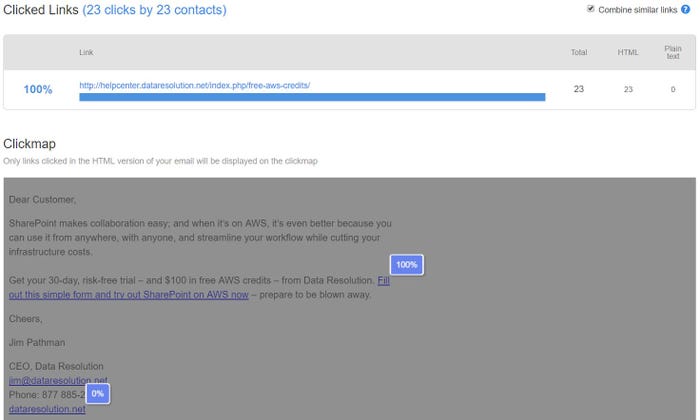
Next, let’s see why this email was so clickable. This particular campaign was a plain form email with only one text link, both of which are strategies for increasing conversation rates in email marketing. These made it dead simple for people to know what action they should take. The offer was pretty enticing to begin with and this email hit the mark.
hubspot-clicks-device-browser-insights.JPG
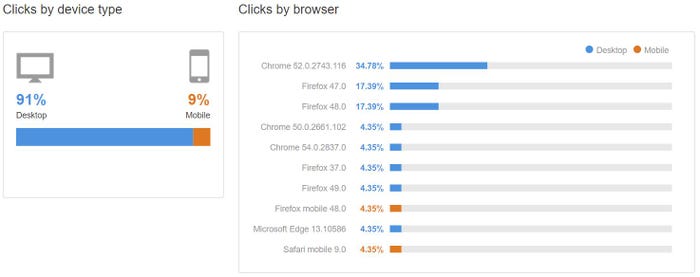
Finally, we wanted to know the browsing behavior of our audience. This helps us to optimize the site experience. As much as the current marketing zeitgeist is hailing the death of the desktop and prominence of mobile, our data shows that most B2B technology buyers are still opening emails and viewing websites on desktops. That is an important element of understanding our buyer personas.
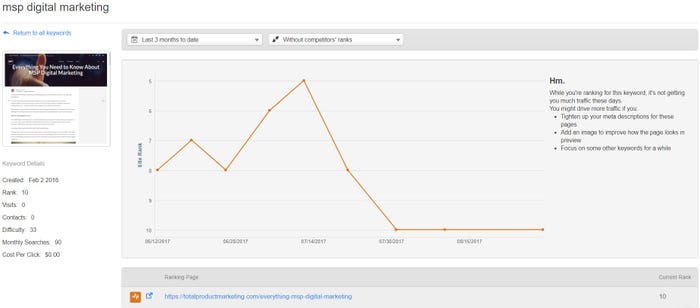
“MSP digital marketing” is a keyword that our team decided to target. It has a monthly search volume of 90 and a difficulty of only 36 (100 being the most difficult)! So we wrote the blog post ‘Everything You Need to Know About Digital Marketing’ in May 2017, and it rose all the way up to the number five spot in July but has started to drop since. Time to review this page before it drops off page 1 of Google!
SEO Tool
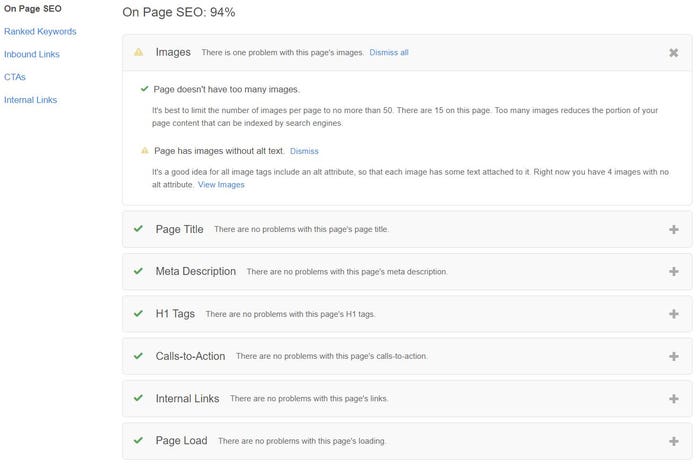
If you don’t have an in-house SEO expert, you may be struggling to optimize any blogs, landing pages or web pages you produce. That’s where the “On Page SEO” tool comes into play. For any page on your website, HubSpot will scan it and give it a score. This page is a landing page for a client. It got a score of 94%. Not bad, but it’s given me a warning that there are images on the page without alt text. Time to go back into the page and fix those!
Landing Pages
Unique landing pages are an important part of any inbound marketing strategy. They allow you to create tailored content based on what visitors have already consumed and will help guide them further down the marketing and sales funnel.
Social Media Listening, Monitoring and Scheduling
Are you a naysayer who thinks that social media doesn’t work for B2B marketing? Well, because HubSpot connects your keywords, lead information and even competitor information, you can create smart monitoring feeds to keep an eye on the social connections that matter.
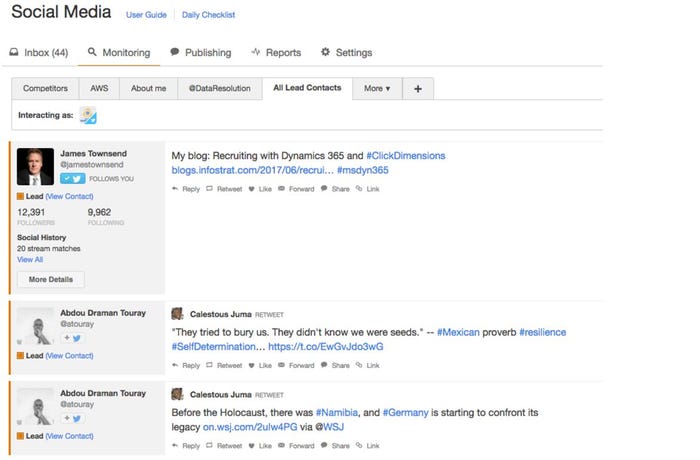
We use the “All Lead Contacts” feed to follow what our leads are talking about online. Filter by keywords, setup alerts, and engage with your leads right when a topic is top of mind. Are you wondering how we found our leads on social media? Easy! They gave us their email addresses and HubSpot automatically found them on Twitter, Facebook, and LinkedIn. That’s marketing automation at work!
Calls to Action
A call to action is a wonderful link that initiates your site visitors to start taking an action. “Learn More”, “Download Now”, “Request a Consultation” are all calls to take action. CTAs can be an image, text or a button, but need to be tracked to identify which CTAs are enticing visitors to click and eventually convert on the action.
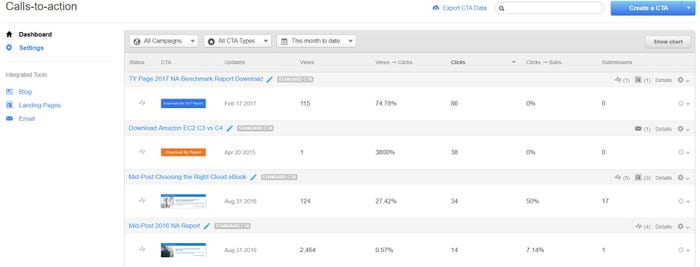
In this example, we are offering an eBook and have placed this image CTA in the middle of 4 different blog posts. The view to click rate is 27.42%, resulting in 34 clicks. From there, the click to submission on the landing page form was 50%, resulting in 17 form submissions. CTAs in HubSpot make it easy to convert visitors into leads all over your site.
Blog COS/CMS
HubSpot has a blog feature that allows you to create, stylize, and manage a blog. It will also help you to measure the effectiveness of each of your posts with built in analytics that connect to the rest of the marketing automation features.
Lead Management
HubSpot helps you manage your leads by storing all lead information in one place. Every interaction you have had with the lead is available, allowing you to see who is closer to converting into a customer. The lead management element also integrates with HubSpot’s own CRM, as well as many other CRM systems, to increase the control you have over communication with prospects.
Because the online digital activity of your leads is tracked, the business intelligence (BI) to make smart business and marketing decisions is at your fingertips. Here are just a few things that will help you with your marketing and sales efforts:
Send alerts to your sales team when a lead returns to your website,
Trigger a sequence of emails once a lead expresses interest in a particular product,
Segment leads based on titles, industry, product interest, and engagement to customize a marketing campaign to meet their needs,
Understand on-line behavior of your leads based on personas or any other contact property,
And this is just the beginning.
Workflows
Workflows take on the job of an entire team of marketing administrators. Do you find that you’re sending out one-off emails when your marketing team has some time, but end up disappointed when engagement is low? That’s where a marketing automation tool can come in to automate these processes and ensure that your leads are being nurtured to on an ongoing basis.
Begin by understanding your target personas and the buyer journey for your product or service. Create great content (blogs, product pages, white papers, eBooks, etc.) that align to the stages of your buyer journey. Now create a series of emails that relates to the prospect and positions you as a helpful resource to guide them towards a solution to their problem.
Now, when a lead comes into your funnel, you will place them into your email nurturing campaign, so that you don’t have to remember to email them. Based on additional actions they take, set up alerts and move them to different workflows that make sense for their journey.
Salesforce Syncing
Marketing and sales are designed to work together. Just like HubSpot and Salesforce CRM. A market leader in sales management, Salesforce helps you manage the leads who come in through your inbound marketing campaigns. The best part about the sync between the two platforms is that your sales team knows all about what path the prospect took and use that information to tailor their sales pitches.
Take Your Marketing to the Next Level with the Best Marketing Automation Tools
As you can probably see, HubSpot packs a pretty strong punch when it comes to the marketing automation game. The features are undeniably useful for a company wanting to increase their volume of leads and conversions while staying organized and focussed on measurable goals.
If you are interested in learning how a marketing automation tool can help you with your lead generation and marketing efforts, contact Total Product Marketing today, and we’ll get back to you as soon as possible.
You May Also Like
