Autotask Community Live!: Execs Promise Unified PSA, RMM PlatformAutotask Community Live!: Execs Promise Unified PSA, RMM Platform
The endgame message is for Autotask’s professional services automation (PSA) platform and its recently acquired CentraStage remote monitoring and management (RMM) platform is to be integrated into a single platform for MSPs and other IT service providers. Here are the details of that and more from the first day of Autotask Community Live!
May 18, 2015

Autotask CEO Mark Cattini and VP of Product Management Pat Burns used their keynote addresses at Autotask Community Live! today to provide milestone information about Autotask’s progress in the last year and set the stage for the innovations yet to come. And the endgame message is for Autotask’s professional services automation (PSA) platform and its recently acquired CentraStage remote monitoring and management (RMM) platforms to be integrated into a single platform for MSPs and other IT service providers. Here are the details.
But first, just a little on the momentum. Cattini told attendees that Autotask’s business will have more than quadrupled by the end of 2015 from where it was five years ago. One of the most significant improvements in that time has been the new user interface that Burns and his team developed and rolled out over the last 12 months. Cattini called it the “biggest single project we’ve ever done as a company.”
And in the midst of all that the company has maintained a 99.986 percent uptime rate, “the most important statistic in our business,” Cattini said.
CentraStage, aka AEM
But the big news of the day was probably the stated product roadmap for a unified platform that includes PSA and RMM. Pat Burns showed a proof of concept user interface integration during his address that brought the RMM functionality onto the PSA dashboard. The goal is to provide Autotask’s MSP customers with a platform that gives them the greatest efficiency and value out of a unified platform, and Burns’ group is still mapping out the best way to do it.
While he could not commit to a timeline, he told me, “This is not a years-out project, but it is being planned and worked out right now. We are challenging ourselves to ship a meaningful portion of it by the end of this year.”
Cattini told me that the integration project was much smaller in scope than the user interface project the company completed in the past year.
So why add RMM and why choose CentraStage? Cattini explained the thinking behind the deal during his keynote address.
“We didn’t invest in RMM for ‘me too’,” Cattini said. “We did it to bring value to you that hasn’t been brought yet.” Cattini sees RMM as a part of the overall platform for MSPs, not as a complementary function.
“We love CentraStage. We love the company. It’s SaaS from the ground up. It’s got a clean UI, a fantastic culture. We are lucky to have that team on board. We are off to a flying start.”
Customer experience
Cattini set the stage for another development going forward, too. He said he doesn’t like Autotask being characterized as a PSA platform.
“I think we are part of the customer experience platform,” he said. That’s how I’m now thinking of what we are and what we do. We provide the underpinning of platform to allow you to create a customer experience.”
New user interface celebration
Just last year Pat Burns showed attendees some early proof of concept images of Autotask’s plan was for its user interface design. At this year’s event he told about how MSPs are using it. For instance, while the UI shipped with 180 preconfigured widgets, 56,033 widgets have been created by users. Over 13,000 custom dashboards have been created and thousands of those have been shared by their creators with other users.
The UI update also adds a new kind of user — a dashboard-only user. This enables dashboards to be displayed in presentation mode on big screens without posing permissions or security risks. These big screen dashboards are called wallboards. One partner later told me that as soon as he returns to the office from ACL this week, he’s installing a few of these. Burns showed a few photos of wallboard installations already in place that MSP customers had shared.
Product roadmap
And even as the celebration of the new UI was still going on, Burns offered a look at the most recent release of the Autotask platform and what’s coming in the next point version. Version 2015.1 which is already out, includes UIX Worklist enhancements, Quote Versioning, Dashboards Encore, Performance Analytics 4.0 and more than 20 usability enhancements.
Version 2015.2, available in June, will add Ticket Merge, LiveMobile, Admin Security, UDF workflow engine, Financial Widgets, LiveReports upgrade, and more than 20 more usability improvements.
Elevated priorities for future releases (not tied to a release number, but at the top of the list of priorities) include Quote Editor, Ticket Customization, Line of Business, Workflow Engine–Business Hours, Multi-Currency, CRM Upgrade, Procurement Enhancements, Dispatchers Workshop and Marketing Automation.
Autotask Endpoint Management (aka AEM)
Autotask put out an announcement about new features in AEM last week. Version 2015.1 includes network monitoring, integrated antivirus (with Webroot, and in development with Kaspersky), integrated backup (with Datto now and others planned), Splashtop remote control, and Autotask integration improvements.
In the second half of 2015, AEM will get improvements to ESXi management, additional antivirus and BDR support, software management, patch management, more Autotask integration, monitoring improvements, job scheduling, dashboards and auditing.
Elevated priorities not yet assigned to a specific update include a user interface refresh, Agent Browser for OSx, user management, default monitors and policies, event log improvements, alert resolution, Security Center improvements, Performance Counter Trend alerts, and Public API.
Big picture roadmap
And not attached to a particular release or timeline, Burns said he had three things his group would focus on in the next 12 months – ticket, mobile and client portal.
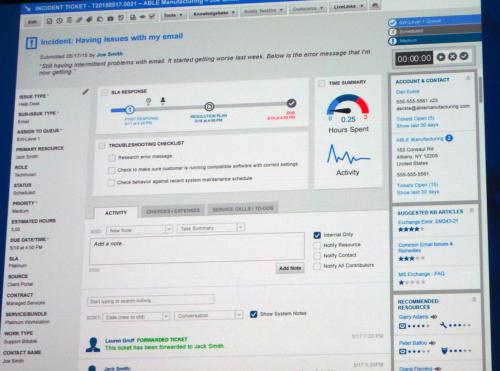 “The ticket is the most atomic entity,” he said. Burns showed a screenshot of what an improved ticket might look like. It featured improved navigation that drew on the design elements of the new user interface. It provided context for the ticket itself. It included a left rail with information relevant to the account and ticket timing. The right rail included customized widgets — in this iteration, on with lists of recommended resources. Here’s photo of one of the screenshots that was shown during the keynote.
“The ticket is the most atomic entity,” he said. Burns showed a screenshot of what an improved ticket might look like. It featured improved navigation that drew on the design elements of the new user interface. It provided context for the ticket itself. It included a left rail with information relevant to the account and ticket timing. The right rail included customized widgets — in this iteration, on with lists of recommended resources. Here’s photo of one of the screenshots that was shown during the keynote.
The update for mobile clients will be more than just an update, according to Burns. It recreate the mobile client from the ground up – designing for mobile first.
The client portal will provide a better way for MSP customers to connect with their trusted advisors and view their information.
Lots and lots more coverage of Autotask Community Live! is still to come, including more details for executive interviews, a look inside Autotask’s unofficial MBA program, and my chat with CentraStage’s founders. Stay tuned for more coverage.
Read more about:
MSPsAbout the Author
You May Also Like


