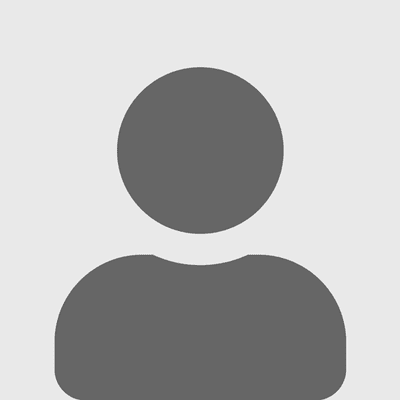802.11ac: Make The Business Case, Then Make The Move802.11ac: Make The Business Case, Then Make The Move
Follow this five-step plan to help them make the switch from 802.11n or 11 b/g.
October 7, 2015
By Christian Gilby
A seismic shift toward wireless workplaces is brewing across all industries and verticals. Behind the scenes, companies are rapidly installing – or modernizing – Wi-Fi infrastructures. The goal: Deliver the capacity and performance demanded by highly mobile employees.
Companies ranging from Oklahoma-based American Fidelity Assurance Company, which unveiled an all-wireless headquarters almost two years ago, to national restaurateur Red Lobster, where a recent headquarters update included pervasive 802.11ac Wi-Fi, are looking to mobility as way to attract and retain the best talent.
Simply put, businesses that fail to keep their WLANs up to par risk being left behind. Partners play a critical role in helping customers adopt the right technology.
To help your customers understand 802.11ac’s benefits, here’s what current adopters find attractive:
Higher performance. With 802.11ac, Wi-Fi finally achieved wire-quality characteristics with peak data rates of about 1.3 Gbps. That’s why it’s now called “Gigabit Wi-Fi.” First-generation 802.11ac APs, called Wave 1, improve speeds by about three times versus the 801.11n Wi-Fi standard. The next generation of 802.11ac, Wave 2, takes another jump to 1.7 Gbps at peak, a 30 percent boost over Wave 1. This latest leap is primarily due to Wave 2’s biggest enhancement: multi-user multiple inputs and multiple outputs (MU-MIMO). With MU-MIMO, simultaneous downstream Wi-Fi transmissions are available for the first time.
Non-disruptive connectivity. Depending on the manufacturer, various technologies built into Wi-Fi access points (APs) can ensure seamless transitions. This means employees can move among enabled work areas without having to constantly reconnect, boosting collaboration and productivity.
High-density support. When workforces mobilize, the issue isn’t just supporting one device per worker. Instead, it’s multiple devices, whether employer-owned or BYOD. Even companies that prohibit BYOD on their internal Wi-Fi networks still provide guest access for customers, suppliers, contractors and other business-related visitors. Rest assured, employees use these guest networks for their personal devices.
Truly mobilized workforces typically must support more than one device per person. Fortunately, Wave 2’s features improve cost efficiencies as well as performance.
Wave 1 or Wave 2: Helping Customers Decide
Early in 2016, the Wi-Fi Alliance plans to begin issuing certifications for Wave 2-compliant mobile devices, at which point we expect the availability and popularity of such devices to explode. Just like the difference between an 802.11n laptop and an 802.11ac Wave 1 tablet, Wave 2-enabled devices will offer significant feature and functionality improvements.
Meanwhile, collaboration applications like Microsoft’s Skype for Business are increasingly attractive to productivity-conscious businesses. Plus, the technologies to move up VoIP to VoWLAN (Voice over WLAN) are maturing.
For customers looking to take advantage of such trends, Wave 2 APs, while not inexpensive at first, will provide the fastest infrastructure while also protecting their Wi-Fi investments. And, even budget-constrained customers can affordably move up to Gigabit Wi-Fi by using a tiered approach that matches use cases to APs with the appropriate characteristics.
For instance, in lower-density spaces – like office hallways – lower-performance, cost-effective Wave 1 access points are frequently suitable. On other end of the spectrum, the highest-performance Wave 2 APs address the load wherever multiple people gather with multiple devices or in locations with intensive streaming needs. For areas in between, mid-performance APs may be appropriate.
Remember, like other Wi-Fi standards, 802.11ac is backward-compatible, so budget-constrained customers can make a gradual transition. And when it comes to making the business case, whether customers are updating an existing facility or starting from scratch, don’t stop with upgrading the WLAN. Help them calculate the budget advantages of cutting desktop wires altogether. As the price of copper wire continues to skyrocket, all-wireless workplaces can offer considerable savings.
How much? While this depends on the deployment, sums commonly range from thousands to millions of dollars. For example, the total cost savings was more than $1 million at Pennsylvania’s West Chester University, where 5,000 mostly existing student housing units were converted to all-wireless. In American Fidelity’s greenfield deployment, the savings were approximately $700,000.
Is Wave 2 For You?
Theoretically, Wave 2 could achieve more than twice the performance of Wave 1, but this doesn’t occur in practice. The big value it delivers is higher network utilization to support demanding apps and increasing client densities. When discussing Wave 2, consider the following:
160 MHz channel widths: Wave 2 technology features double the maximum channel width of Wave 1’s 80 MHz. By comparison, 802.11n was 40 MHz. While this could bring 3.4 Gbps data rates, the FCC currently limits the number of frequencies within the 160 MHz range. This, in turn, limits Wi-Fi deployments to two available channels (one of which weather radar uses). Until the FCC opens up more frequencies – an action for which there is no timeline – the net usable channel width remains 80 MHz, meaning maximum data rates of about 1.7 Gbps, still a bonus over Wave 1.
4 Spatial Streams (4SS): Wave 2 also can boost performance by 33 percent with the addition of a fourth spatial stream. While this is interesting, I expect few client devices to support 4SS due to the higher battery demands and need for four antenna systems within a given device.
MU-MIMO: In my experience, MU-MIMO is Wave 2’s most exciting feature as it enables an AP to transmit to multiple mobile devices simultaneously. To put it another way, whenever a Wave 1 AP communicates with a typical one-spatial-stream (1SS) smartphone, the one-to-one nature of single-user MIMO causes two spatial streams to go unused. Consequently, handling burgeoning device densities can require investing in greater numbers of Wave 1 APs. MU-MIMO changes this dynamic. For example, a Wave 2 AP can simultaneously communicate using 1SS to laptop “A,” 1SS to smartphone “B” and 1SS to tablet “C.” Thus, Wave 2’s MU-MIMO efficiently utilizes available spatial streams, eliminating waste and maximizing performance.
5 Steps for Successfully Migrating to 11ac
To ease your customers’ transition to Gigabit Wi-Fi, include these five key steps in your migration plan.
Audit current wired and wireless infrastructure: Ensure wired switches support at least 10GbE uplinks and PoE+. Wireless controllers must be at least 802.11ac-aware, including the ability to address 256 quadrature amplitude modulation (QAM) and MU-MIMO.
Evaluate capacity requirements. As a rule of thumb, plan for at least three devices per user and 20 to 30 devices per radio, or 40 to 60 per dual-radio AP. Also consider applications, such as multicast video or VoWLAN.
Assess RF requirements. I recommend a physical survey to verify AP locations and signal coverage. In most cases, 1-for-1 replacements are insufficient for an optimal 802.11ac environment.
Choose the right APs: Consider features that reduce “stickiness” to enable clients to associate with the most appropriate AP and freely roam.
Create a deployment plan. Greenfield or all-at-once deployments are fairly straightforward, but phased updates or tiered strategies require that you help customers consider potential user experience problems.
Patent holder Christian Gilby is a director of product marketing at Aruba Networks with 20-plus years of experience in the networking industry, including a strong focus on mobility and wireless. Prior to Aruba, he held a leadership role at ShoreTel Mobility, after ShoreTel acquired Gilby’s mobile unified communications startup, Agito Networks. Before Agito, Gilby served as an early Meru Networks employee. He started his career at Nortel Networks.
Read more about:
AgentsAbout the Author
You May Also Like