Microsoft Loop Will Bring Fluid Components to Office Apps and TeamsMicrosoft Loop Will Bring Fluid Components to Office Apps and Teams
Loop provides a digital canvas based on portable components that workers can surface across the Microsoft 365 stack.
November 10, 2021

Already have an account?
Microsoft Loop, a new Office app set for imminent release, is poised to become a conduit for modern collaboration. Loop is a set of portable components that ultimately will move between Microsoft Teams, and Office and connected applications.
Based on the Microsoft Fluid Framework introduced last year, Loop seeks to make Office Apps and Teams significantly more dynamic. It consists of a flexible digital canvas based and portable components that workers can surface across the Microsoft 365 platform.
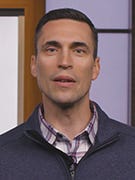
Microsoft’s Jared Spataro
“Loop is a new app for a communications-first and AI-first world,” corporate VP for Microsoft 365 Jared Spataro said during a keynote session at last week’s Microsoft Ignite virtual conference. “We’re composing content, comments, chats, reactions and live business process data together in a new collaborative canvas. And we’re reimagining how anyone can contribute directly in the flow of their work, whether from a chat, email, meeting or document.”
3 Microsoft Loop Elements
Loop has three core elements: Loop components, pages and workspaces. Microsoft describes Loop workspaces as the shared environments that individuals can surface in Teams or the Office app they are working in. People in groups can pull information from different sources and use it for project management.
Loop pages are canvases that let workers organize components and integrate files, links and data. Loop components are the interfaces that provide access to live data from different applications. Among the first components rolling out in preview is a voting stable that groups can use to make decisions. Status tracker is another component that will track the progress of projects.
In the coming months, the first Loop components in preview across Microsoft 365 apps will appear in Microsoft Teams, Outlook and OneNote, with other capabilities planned.
Loop is just one of many new capabilities coming to Office and Teams. The slideshow above provides a rundown of other new tools coming to enhance and protect Microsoft 365 and Teams.
Want to contact the author directly about this story? Have ideas for a follow-up article? Email Jeffrey Schwartz or connect with him on LinkedIn. |
About the Author
You May Also Like


