Build Your Knowledge Base to Drive Team EfficiencyBuild Your Knowledge Base to Drive Team Efficiency
Lee Wrall, founder and managing director of Everything Tech Limited, is able to run with a lean team due to GoToAssist and its integrated toolset. He explains how he does it here.
December 4, 2013

By GoToAssist by Citrix Guest Blog
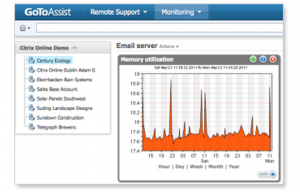 Knowledge ‒ keeping it, building it, sharing it ‒ can be what makes or breaks an MSP. When you run a lean IT team like I do, it’s essential that all team members have ready access to info about clients and their technology, about past issues and their resolutions and in general our team’s most effective practices.
Knowledge ‒ keeping it, building it, sharing it ‒ can be what makes or breaks an MSP. When you run a lean IT team like I do, it’s essential that all team members have ready access to info about clients and their technology, about past issues and their resolutions and in general our team’s most effective practices.
I founded Everything Tech just four years ago. My staff of six and I are based in Manchester, UK, and we provide comprehensive IT services including technical support to small and mid-size organizations across the globe. We pride ourselves on our ability to support every type of software, system and device. Another competitive differentiator is our distinctive pricing scheme of a flat, monthly fee per user, instead of an hourly rate.
I run a tight ship and keeping the whole team up-to-date on best practices and standard issue resolutions is crucial to our team’s productivity and of course our client’s happiness.
Each time the phone rings, a person obtains a bit of knowledge. Each time we launch a remote support session, what we learn might be critical next time around. That’s why I hunted down a service desk management tool with an easy yet robust knowledge base. That’s why I implemented GoToAssist with its integrated toolset for Service Desk, Remote Support and IT Monitoring.
That’s right: a readily accessible web storehouse of guides, videos, how-to pages and best practices keeps my team delivering its top performance. Fortunately, in my new service desk solution I found the right tool for quickly and easily generating and hosting knowledge docs.
One fast, simple way to create documentation for standard fixes is to grab a recording of a remote support session generated by GoToAssist and load that to the knowledge base. This process saves training time by making information available to all team members, whether it’s a routine issue, such as how to increase the size of a user’s Exchange mailbox, or a complex two-hour fix. We don’t have to relearn how to do something.
This knowledge management feature allows junior staff members to handle unfamiliar issues, such as the installation of a customer’s bespoke software, by using a recorded session as a step-by-step guide. It also enables the company to maintain a lean staff whose members are generalists, able to resolve almost any issue.
There’s another nifty aspect to our ticketing and incident management tool that speeds work and shares knowledge among all our staff, including new-hires. When a technician logs an incident ticket, the tool automatically alerts them to similar past issues and their resolution. The “problem match” links to the original ticket with its documented solution or workaround. I appreciate how it helps build an extensive knowledge base and stops my team’s knowledge from just slipping out the door.
An easy, accessible, efficient knowledge base keeps everyone on the same page. In my opinion, it’s an essential tool for every MSP. Without it, Everything Tech would definitely need additional staff.
 Lee Wrall is Founder and Managing Director of Everything Tech Limited, a UK-based managed services provider that uses Citrix GoToAssist.
Lee Wrall is Founder and Managing Director of Everything Tech Limited, a UK-based managed services provider that uses Citrix GoToAssist.
You May Also Like
