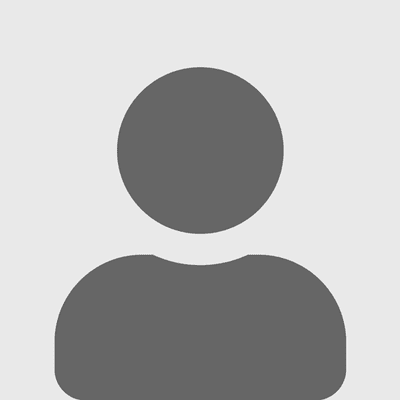Image-Based Backup vs. File-Based Backup: 3 Essential Considerations for Channel Partners
Make a point to think about what’s important to your clients. If backup and restoring data across Microsoft Exchange and virtualized environments is critical, and if fast, efficient recovery is a must, then file-based backup might not be the right choice.
August 22, 2014
By Tom Fedro
In the competitive market for backup and disaster recovery (BDR), there’s more than likely a solution that will meet just about every client’s needs. But not all approaches to BDR are created equal. Take file-based backup, for example. It’s been in use for many years, and there are thousands of offerings of this kind available today.
At its most basic level, file-based backup simply copies files from one medium to another. While its simplicity is what sets it apart, the reality is that file-based backup is also extremely slow and cumbersome. Every system administrator has had to wait for a file-based backup to finish. Whether this involves manually copying files from a user’s hard drive to an external or network drive, or completing a full server backup on a tape, the process can be brutally slow.
Also, because of poor performance and substantial overhead on the system being backed up, most file-based backups occur during off-peak hours. This lag means support for real-time data protection is limited, causing valuable work to potentially be lost. If you’re considering a new approach to BDR, keep these three essential points in mind if file-based backup is on your shopping list:
1. Microsoft Exchange Matters. Microsoft Exchange is frequently cited as the most critical application in any organization. Hugely popular with a massive install base, Exchange drives communication and collaboration for millions of users. However, it ties into many other business applications, both in the Microsoft ecosystem and from third parties, compounding the impact of any problems that might occur. Corrupted Exchange databases, hardware failures and network disruptions all can wreak havoc on businesses that rely on Exchange.
Moreover, restoring Exchange from file-based backups is woefully inefficient. System administrators tell horror stories about hundreds of thousands of dollars lost when sales and support staff can’t reach clients for days at a time.
2. Virtualized Environment Limitations. In a virtualized environment, hypervisors — or virtual machine managers — allow multiple operating systems to share a single hardware host. Modern hypervisors contain myriad low-level enhancements that improve performance and can deliver significant backup, recovery, deployment and management advantages for virtual guests over physical servers and workstations. Although file-based backup utilities can back up virtual disks, they can’t leverage hypervisor-level tools or effectively support deployment, snapshots, recovery, etc., making them an incomplete or limited choice for any organization with a virtual environment.
3. Recovery vs. File Restoration. Restoring backed-up files with Microsoft Exchange is quite different from recovering a complete system. Anyone who has attempted to restore an Exchange database from a file-based backup is unfortunately very familiar with the difference between “restoring files” and “recovery.”
And it’s important to note that performance problems with Exchange become much more disruptive when it comes time to actually restore a system. Not only can it take an unacceptably long time to copy files from a backup using a file-based backup/restore utility, but simply copying the files to a new or repaired system is often only the beginning of a recovery effort. Especially in the case of “bare metal restores,” where a workstation or server must be replaced — often with dissimilar hardware — complete reconfiguration is time consuming at best. At worst, it can be downright disastrous if the server being recovered is running mission-critical applications. Few organizations can afford downtime at any level. Bluntly put, there is no time to waste fixing things that go wrong, and with file-based BDR, long recovery processes in this scenario are practically a given.
The Image-Based Backup Alternative
Unlike file-based backup, image-based backup records an image of the entire server. This allows for the complete system to be restored very quickly, if needed. Then, incremental backups are made going forward. Backups are saved to a network-attached storage device or appliance, or occasionally removable storage such as rotating media, and there is no need for clunky tapes. The backups are then archived offsite using automated software.
With image-based BDR, restoration of deleted or corrupt files can be done either individually or en mass within a matter of minutes, and even initiated remotely—no sorting through or changing of tapes is required. When working with large numbers of files, this is by far the quickest and easiest method.
Image-based backup has also come a long way in recent years. The best solutions are easy to use and manage, with simple point and click administration. They not only save time and resources, but when done right, can provide increased data security and represent a business continuity best practice.
Do Your Homework
As you review your BDR checklist, make a point to think about what’s important to your clients. If backup and restoring data across Microsoft Exchange and virtualized environments is critical, and if fast, efficient recovery is a must, then file-based backup might not be the right choice. There are stronger options out there, such as image-based BDR, that can provide the comprehensive protection and simplicity of use that your clients need.
Tom Fedro is president of Paragon Software Group Corp., an Irvine, California-based provider of disaster recovery and backup software solutions for small business and midmarket enterprises, along with embedded file system driver technologies used by large manufacturers of consumer devices including Cisco, Seagate, Western Digital, ASUS, Toshiba, Hewlett Packard, Hitachi and many others.
Read more about:
AgentsAbout the Author
You May Also Like