Catfish Lessons: Bridging Physical and Virtual StorageCatfish Lessons: Bridging Physical and Virtual Storage
Virtual and physical systems can be very different from each other, much like real people differ from their online personas as demonstrated on the TV show "Catfish," in which people in online-only relationships finally meet in person. If “Catfish” teaches us anything, it’s that you need to validate in order to ensure compatibility.
December 16, 2013

By Zenith Infotech 1
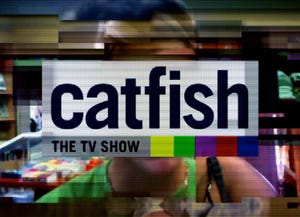 Recently, I finally saw an episode of the much-talked-about TV series “Catfish,” in which people in online-only relationships finally meet the other person, (usually) discovering that the online persona and the real person are very different. The episode reminded me of a blog my coworker wrote earlier this year about the difference between virtual and physical systems.
Recently, I finally saw an episode of the much-talked-about TV series “Catfish,” in which people in online-only relationships finally meet the other person, (usually) discovering that the online persona and the real person are very different. The episode reminded me of a blog my coworker wrote earlier this year about the difference between virtual and physical systems.
Understanding the performance demands of virtual infrastructures is vital when designing the physical systems that run them. As we turn to virtualization and the Cloud, we must integrate physical devices to support virtual systems. We’ve gone from a one server–one application world to one in which many systems all access the same storage.
The performance of traditional SANs in virtual infrastructures is often inadequate, and the difference between locally attached and virtually provisioned storage can be very noticeable. Why is that? What aspects of traditional SANs are in conflict with virtual infrastructures? Below, I share my colleague’s thoughts on the importance of “VM awareness,” or the ground-up design of a SAN to support virtualization demands.
Physical vs Virtual System Performance
A traditional iSCSI SAN uses LUNs as the basic management abstraction. This presents problems when they are integrated with a virtual architecture, which is managed using VMs and virtual disks. The volumes are configured and managed independently of the virtual infrastructure, requiring administrators to manage mapping and create VM policies to effectively manage the storage.
In addition to the management complexity, traditional SANs also suffer from latency and random disk-read issues. Most SANs are designed to handle predictable input and output patterns from one system. Predictive “pre-fetching” algorithms anticipate upcoming operations to improve performance and reduce wait times.
With virtual architectures, this pattern is turned on its head. Now, multiple servers and machines are all accessing the storage at the same time in a random pattern, often called the I/O Blender. This can easily overwhelm the system, and cause performance bottlenecks that make the system lag or freeze.
Bridging the Physical and Virtual
A SAN needs to integrate several features in order to effectively accommodate a virtual environment.
Large IOPS capacity. The IOPS (input-output per second) capacity of traditional hard drives, even in high-speed SATA drives, cannot accommodate the needs of a virtual system. Solid state drives (SSDs) provide superior read/write speeds, but performance tends to degrade with large writes and they are more expensive. A hybrid storage design gives the best of both worlds. SATA drives can be used for long-term storage, while an SSD cache handles active reads and writes.
Prioritizing data. The most frequently accessed data must be instantly available (on SSDs), while inactive data must be stored and accessible as needed (on SATA drives). This is called storage tiering. Distinguishing between active and inactive data manually is laborious and requires ongoing attention. A SAN serving a virtual infrastructure needs to automatically tier data.
Data deduplication. Storing the same blocks multiple times slows down performance and wastes storage capacity. Especially with more expensive SSDs, you must ensure that storage capacity is maximized through block-level deduplication.
Integrated storage and VM management. Ideally, a single interface can be used to manage the provisioning of both virtual machines and storage. Your SAN should be managed in conjunction with your virtual systems, rather than be forced to work with them. Look for a solution that provides both storage and virtualization control in one, with integrated business continuity features.
Merging the Physical and Virtual
It is vital that you understand how virtual infrastructures differ from physical ones, and be sure that the technology you use is designed with this in mind. If “Catfish” teaches us anything, it’s that you need to validate in order to ensure compatibility.
 John McCallum is VP of Sales at Zenith Infotech. Zenith Infotech specializes in delivering enterprise-class IT solutions for virtualization, storage, and backup & recovery. Zenith partners with IT providers serving the SMB market so they can capitalize on the lucrative cloud market. Learn more at www.zenithinfotech.com or email [email protected].
John McCallum is VP of Sales at Zenith Infotech. Zenith Infotech specializes in delivering enterprise-class IT solutions for virtualization, storage, and backup & recovery. Zenith partners with IT providers serving the SMB market so they can capitalize on the lucrative cloud market. Learn more at www.zenithinfotech.com or email [email protected].
You May Also Like
